Values | JavaScript | Pedro Lara
In JavaScript, there are several types of values, including:
Numbers: Numeric values can be integers or decimals. Examples of numbers are 1, 3.14, -7, etc.
let decimal:number= 7; let age = 25; let pi = 3.14159; let negativeNumber = -10;
Strings: Textual values enclosed in single or double quotes. Examples of strings are "hello", 'world', "123", etc.
let firstName = "John"; let lastName = 'Doe'; let greeting = "Hello, my name is " + firstName + " " + lastName;
Booleans: Logical values that can be either true or false.
let isTrue = true; let isFalse = false; let isEqual = (2 + 2 == 4); //true
Undefined: A variable that has been declared but not assigned a value is undefined.
let notDefined; console.log(notDefined); //undefined
Null: Represents the intentional absence of any object value.
let noValue = null;
Objects: A collection of key-value pairs, where the key is a string and the value can be any other data type.
let person = { name: "Alice", age: 30, city: "New York" };
Arrays: An ordered collection of values, where each value can be of any data type.
let fruits = ["apple", "banana", "orange"];
Symbols: Unique and immutable data type that can be used as an identifier for object properties.
let sym1 = Symbol(); let sym2 = Symbol("foo");
Null: Represents the intentional absence of any object value.
let fruits = ["apple", "banana", "orange"];
Functions: Functions are a special type of object that can be invoked with arguments.
function addNumbers(a, b) {
return a + b;
}
BigInt: A built-in object used for representing integers with arbitrary precision.
let largeNumber = 9007199254740991n;
These data types in JavaScript are important to understand because they determine the operations that can be performed on them and the results that can be expected.
Suscribirse a:
Enviar comentarios
(
Atom
)

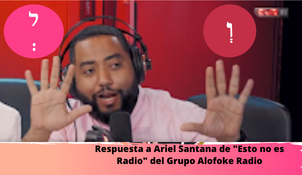


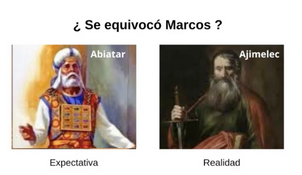
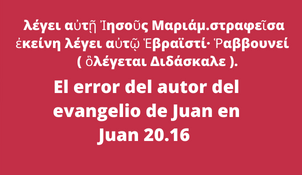
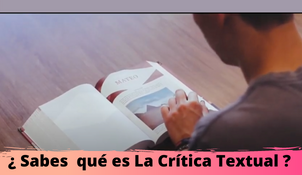

















.jpg)

No hay comentarios :
Publicar un comentario